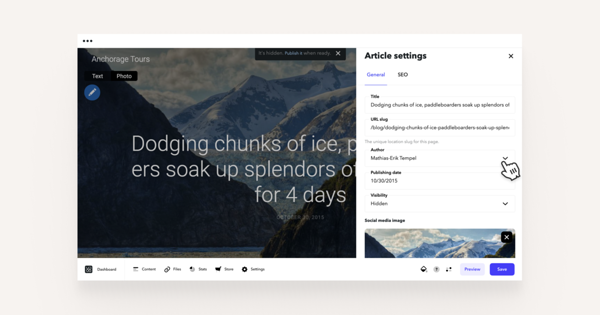How do I change the author of my blog post?
When you create a blog post, you may notice that you're credited as the author of that post, as well. If you'd like to change the author of the post to some other user of your Voog website, simply go to the blog article page in the edit mode and open page settings at the bottom right corner of the page (next to Preview).
Then, click on the Author field and select a new author from the drop-down menu. After you've done that, click on the Save button and your blog post will have a new author.
How do I change the date of my blog post?
By default, your blog post displays its actual creation date. To change its publishing date, go to article settings, click on the date displayed in the Publishing date field, and simply type any date you like. Once you've finished with the changes, don't forget to click on the Save button, too.
Please note that typing in a future date doesn't mean that the article on your webpage would be then released on that date. If it's already published, it will stay public. To hide it, see the How do I publish my blog post? chapter.