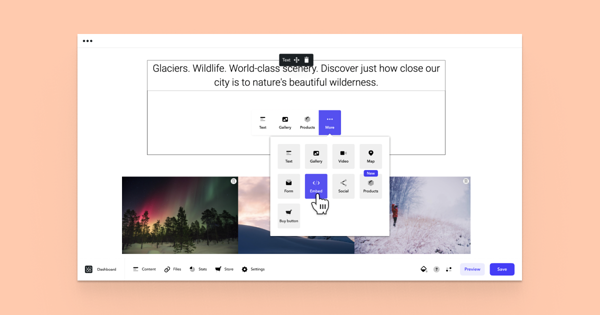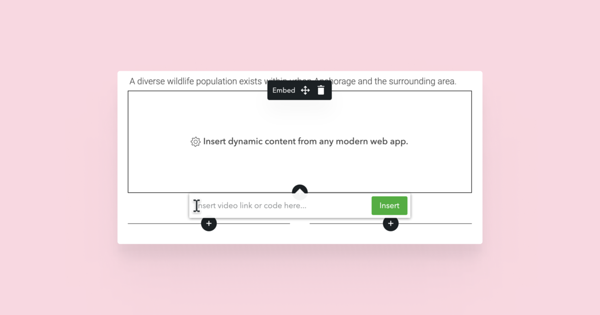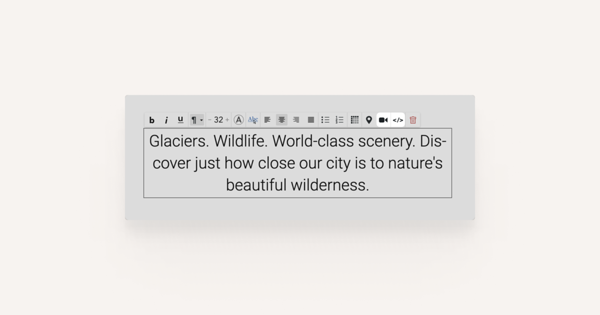How do I add custom widgets to my site?
Our customers often ask us how to add social media newsfeeds or other external content to their website. Begin by clicking on the plus sign and add an Embed content area to your page.
You will see a new field appear in the content area titled Insert dynamic content from any modern web app. As you click on it, a new window will appear where you can insert your widget code. Just click Insert to save it. Keep in mind that some widgets might require a refresh to your internet browser to be displayed correctly.
Alternative method
If the Embed content area doesn't give you the desired result, there's another way as well. Select the Text content area and click on the penultimate button on the text toolbar – the HTML tool.
Clicking on it opens a box where you can paste your widget code. Once you click on Update your widget appears.