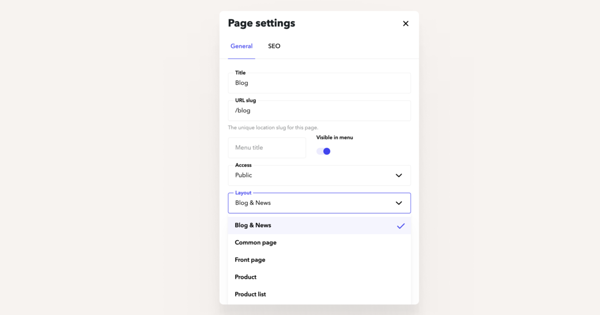Voog offers you five different layout types to get your site going:
front page;
common page;
blog & news;
product;
- product list.
In case you ever need to switch them up, go to the page that needs a layout change, open page settings. Select your preferred layout and click on Save.
NB! Note that once you change, for example, a common page into a front page, then depending on the design, some of the content on this page might not be visible anymore. That is due to the layout placement of the particular design.
No need to panic, though – nothing is deleted and you'll get your content back once you switch back to the previous layout.