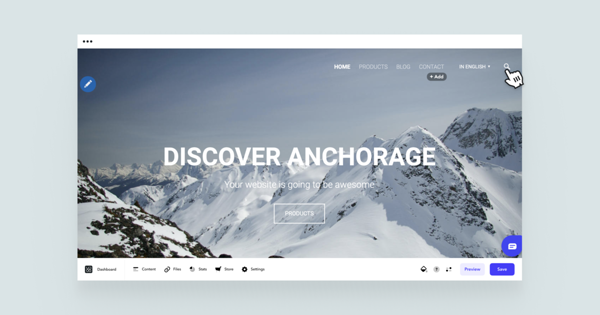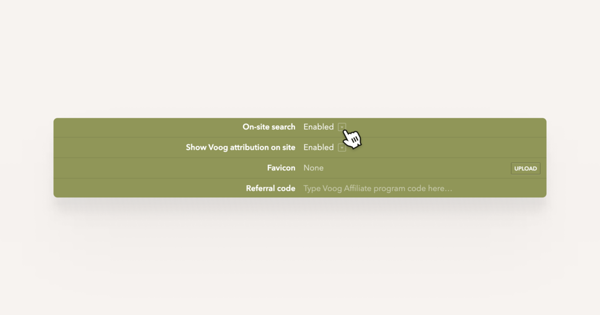Every standard design in Voog comes with a powerful built-in search engine that provides all of the content that your guests might look for.
To either switch the site search on or off, proceed to the Settings > Site menu.
Once a keyword is entered into the search engine, it will provide all of the results as separate links along with information that's next to it. In this way, it's effortless to find just the right content that you're looking for.