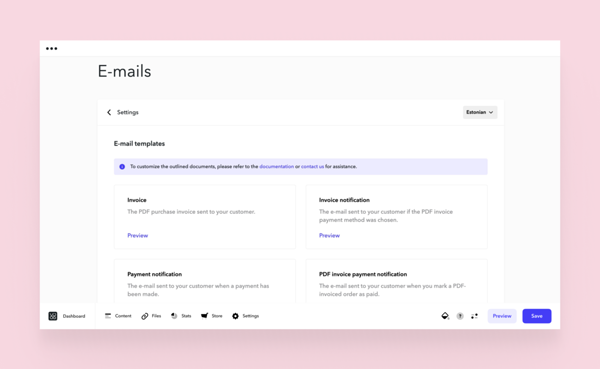To see the previews of e-mails, go to Store > Settings and choose Emails.
The email is sent to the client in a suitable language. The language menu in the upper right corner of the email view allows you to change the language of the displayed letter preview, which allows you to see in advance what the invoice and other automated letters sent to the client look like in different languages.
Invoice
This PDF invoice will be sent to the customer if they choose the Offline invoice as the payment method. The invoice is attached to the e-mail.
On this invoice, the customer can see their own information, the order number, order details and the web-store's information.
Invoice notification
The invoice notification is the e-mail that will be sent to the customer when they buy something from the web store and choose an Offline invoice as the payment choice. This is the e-mail that has the aforementioned invoice attached to it.
From this notification, the customer can see an information e-mail to which they can send questions about the invoice. They can also find details of the order, payment information and shipment information.
Payment notification
The payment notification is sent to the customer once they have made a successful payment via a payment gateway. After that, the gateway sends a notification to the system about the status of the payment and automatically marks it as paid.
In addition to the order details and the information e-mail, the customer can also see their own information.
PDF invoice payment notification
This notification is sent out when the store owner makes the order payment status to Paid under Store > Orders.
In addition to the order details, the PDF invoice payment notification shows the customer their own information as well.
Modifying Emails
Previews of the emails sent to customers who have placed an order through the online store can be found in the Store > Settings > Emails view.If you wish to make changes to the emails, please send a message to our support team at support@voog.com. In your message, please specify:
- Email template to be modified: name the email you want to modify (e.g., invoice, invoice notification, payment notification, PDF invoice payment notification).
- Desired changes: describe exactly which text you want to modify or remove. If possible, include an image showing the desired changes.