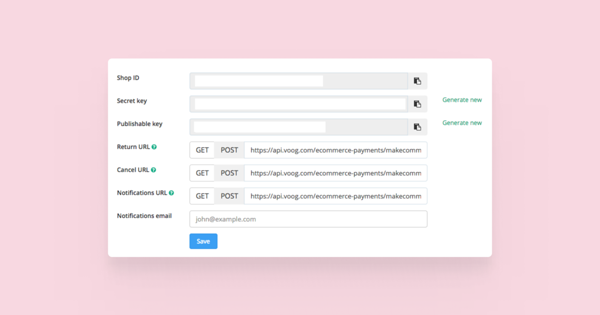Important information about MakeCommerce
- Accept payments from the Baltics and Finland via bank links and globally via Visa/MasterCard.
- No monthly fee if local bank links are used. 10€/mo when using online card payments and foreign banklinks.
- Transaction fee starting from 1,8% + 0,15€. Read more about pricing.
Activate bank link support in the MakeCommerce self-service environment
- Make sure that you are familiar with their prices and sign-up requirements and if you don't have an account make a new account.
- If you have successfully signed up to MakeCommerce, log in to merchant.maksekeskus.ee.
- Open the menu Settings > API. From there you will find the necessary information for adding the bank links to your online store: Shop ID and Secret key.
Activate MakeCommerce bank links on your Voog website
- Log in to your Voog website and from the toolbar at the bottom, select Store > Settings, then in the Settings view that opens, choose Payments.
- Click on the Add payment provider button and select the MakeCommerce icon.
- Turn on the Enable provider switch. This ensures that this payment method is activated and will be shown to the buyer in the shopping cart.
- For the Shop ID and API Secret Key fields, enter the Shop ID and API Secret Key you copied from the MakeCommerce self-service portal.
- Leave the Sandbox environment mode as it is by default, which is inactive if you wish to accept payments from customers. If you want to test with test keys, then switch the Test environment mode to active and enter the test environment keys.
- The URLs in the Return & Notifications section must be entered into the MakeCommerce self-service portal. These URLs are crucial for synchronizing information between your MakeCommerce account and your Voog website's store. The URLs you need are the Return URL, Cancel URL and Notification URL.
- Go back to the MakeCommerce self-service portal, select Settings > API, and fill in the Return URL, Cancel URL, and Notifications URL fields.
- Decide which payment methods you wish to activate and save.
Once all these steps are completed, MakeCommerce bank links will be successfully integrated with your store.