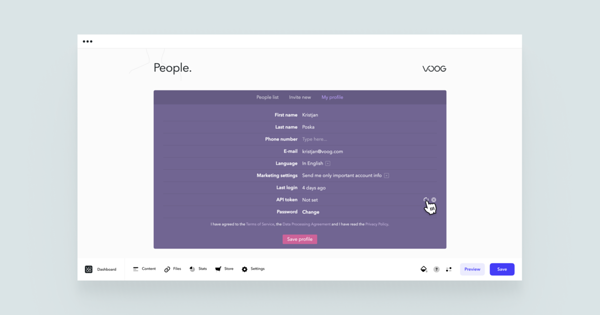API token can be generated from the admin interface. Go to Dashboard, click on your name at the top right corner and open My profile from the drop-down menu. Click on the icon with arrows and a new API token will be generated and saved to your profile.
The API token can be removed by clicking the X button — the previous one is removed permanently and a new one will not be generated.
You can find more information about the API token here.