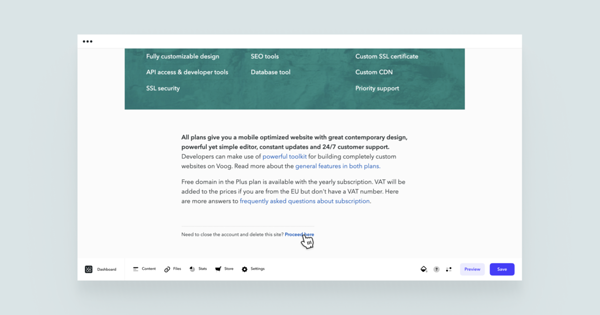What happens with your website when the subscription expires?
When your website's subscription expires, the public view will be closed. You can always access it by logging in, continue editing and make it available to the public again by renewing the subscription.
How can you manually stop the subscription?
You can cancel your subscription by only deleting your website. However, we strongly suggest not to do it - in case you've run into any technical issues, do contact us at support@voog.com beforehand.
Deleting your website
In case you're set on leaving, you can do so in the Settings > Billing menu by choosing "Need to close the account and delete this site? Proceed here" from the bottom of the page.
Note that by deleting your website you also lose any credit on your account and you can not use it any further.