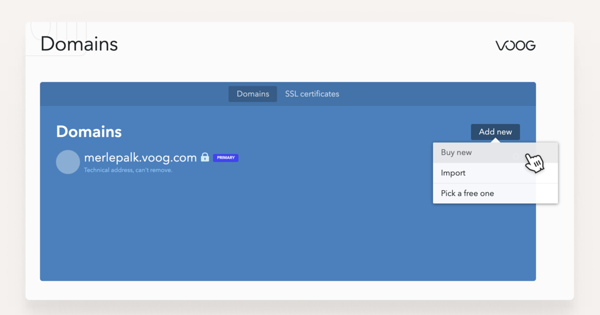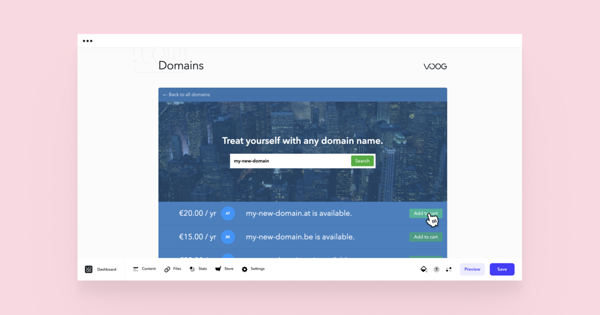How do I buy a domain from Voog?
With Voog, you can buy as many domains for your website as you wish and they all work as aliases (pointing to your website).
In order to buy a domain, log in to your website and choose Settings > Domains and click Add new from the right corner of the domains view.
Now type the domain address you wish to buy (without the www prefix) into the field given below. Click on the Search and choose the one (or hey, take several ones already) you like by adding them to your cart (Add to cart button behind the domain name).
Continue by clicking on Check out in the top bar and you are directed to the store view (if you have a subscription). You can now modify the items from behind the domain name (e.g. change the period you wish for your subscription).
After setting up the items, fill in the necessary fields and make the payment with a preferred payment method. When the payment is done and registration has been completed, your domain will begin to work in the next few hours.
Please note that you can buy a personal domain for your site only if you have a Voog subscription.