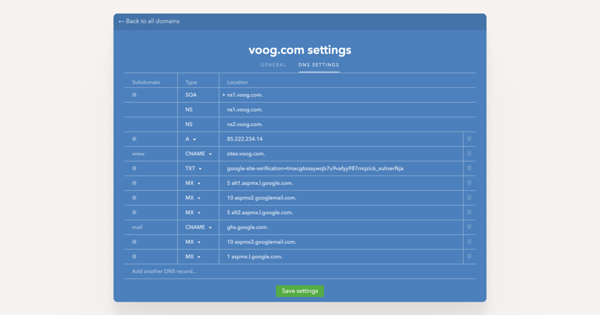You can easily connect your personal domain at Voog with any e-mail service out there. As Voog doesn't offer e-mail service directly, we suggest using either Google Apps or Zoho Mail as secure and trustworthy solutions.
Google offers a paid solution for e-mail, cloud storage & collaboration tools with your colleagues, Zoho on the other hand offers three different e-mail plans depending on your needs and a free one as well.
Here you can find detailed instructions to get you going with either service:
Google Apps setup guide
Zoho Mail setup guide
If you have your domain registered in Voog, and you have ordered the e-mail service, you can add the MX-records into your domain's DNS zone from the Settings > Domains menu. The MX records should be added similarly to the example in the screenshot below, which uses the Zoho mail service.
Insert @ into Subdomain field, the Type is MX, and Location should be a priority number, space and MX-record name with the full stop at the end.
P.S. Note that the records may vary with different service providers and the mail service can take up to 24 hours to activate.