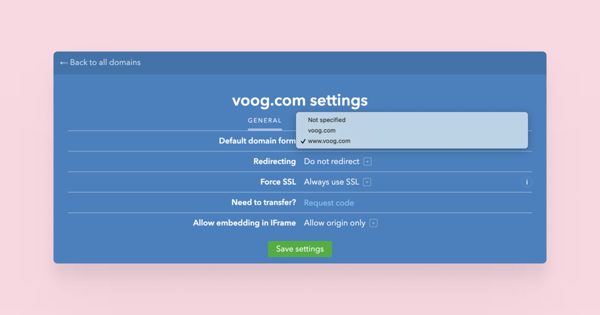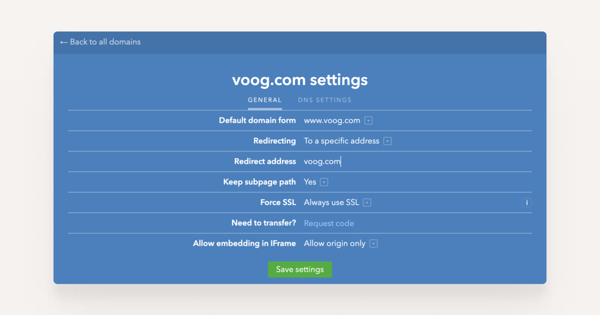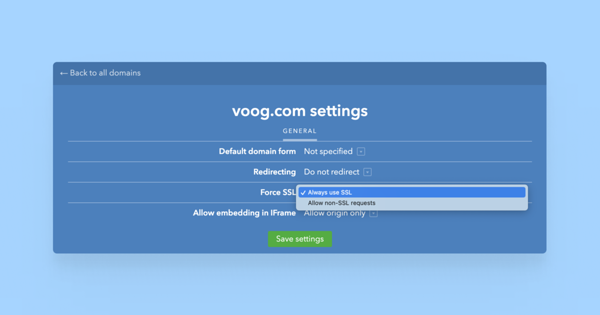Where can I manage the domain settings?
Open the 'Settings > Domains' menu and click on the cogwheel shaped settings button behind the domain. You can manage both technical and personal domains.
Default domain form
If you have ever researched how to improve your website's SEO, then you might be aware that it's not the best solution to share your links both with and without the www-part. If you confirm one default form for your domain, you can rest assured that it's always delivered in one form.
Redirecting
You can use the redirecting feature, for example, when you have registered multiple domains with your website and now wish to direct them all to one particular address.
NB! Make sure that before you redirect your domain address to another one, the new address surely works and displays your web page.
Acquiring SSL certificate
You can add a free Let's Encrypt certificate from the Settings > Domains > SSL certificates view. All you have to do is tick the domain or domains to which you'd like to add a certificate.
You can get an option to add your own certificate by another service provider by subscribing to our Premium plan.
Forcing SSL
For using only encrypted traffic on your website, you can choose to Force SSL. Go to your domains menu and click on the gear icon behind the domain name, find Force SSL and choose the Always use SSL option.
NB! Make sure the SSL certificate is activated before you force SSL.
You can check that by typing your website's address on the URL bar with https:// prefix and when it displays your site, you're good to go. Otherwise, you lose access to your website.
Embedding in iFrame
An iFrame is a window to someone else's webpage, such as adding Youtube videos or social media newsfeed to your website. It is possible to allow someone else to show a fragment of your website on their website.