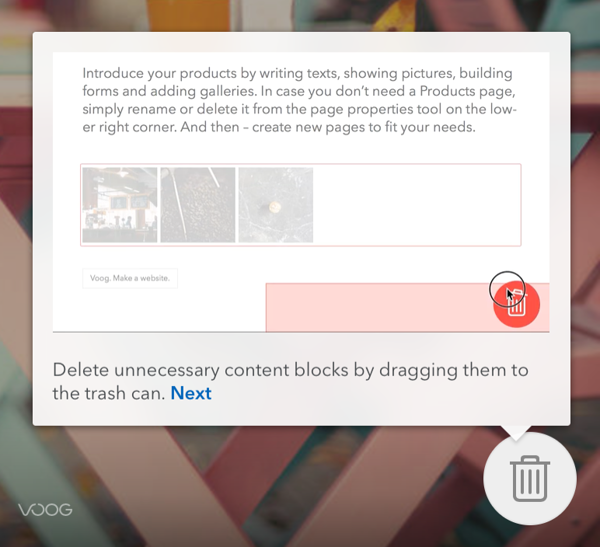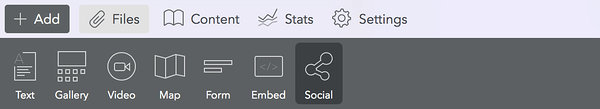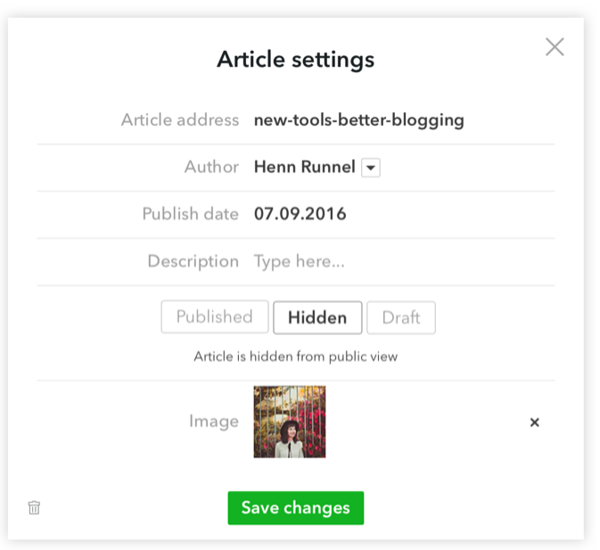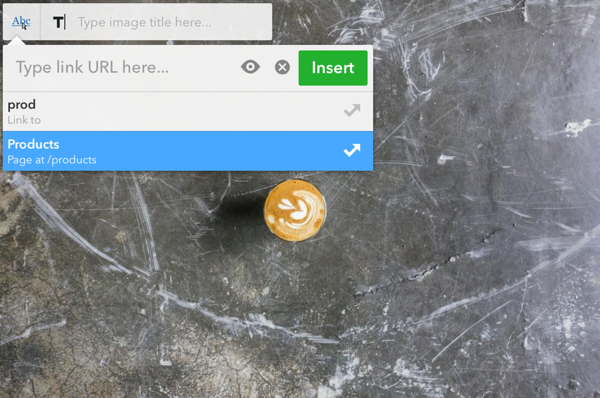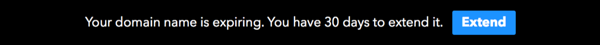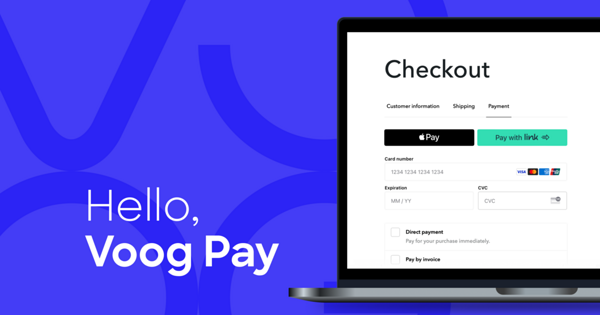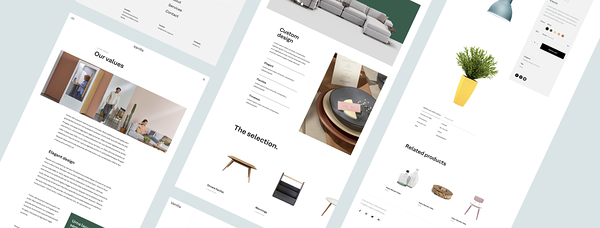Show me how it works
If you’re new to Voog or don't feel so sure about using the essential tools yet, then we’ve got good news for you. We’ve added a little walkthrough to get you going instantly. Sign in or sign up to take a quick tour to see the basics. But if you know your way — just skip this step.
Social media buttons — drag and drop
Now you can just drag and drop essential social media sharing buttons to your page — no coding skill required. The new "Social" tool includes sharing options for Facebook, Twitter, Google+, Pinterest and Instagram. There's even a choice for good ol' e-mail.Enhanced toolbar
Also take a look at the toolbar itself — the tools just got a nifty facelift, looking and feeling real nice on your phone too.
Hide untranslated languages
No more "Where's my blog post?"
Managing your blogs became more intuitive and fun. What has changed?Quickly publish your hidden blog posts. We've added clear-cut buttons for that. There's also a draft mode — visitors can read your already published post, but won't see the changes and updates that you're working on. Voog doesn't publish new changes automatically.
Better overview, more controls. Did any of your blog posts ever stay hidden when you wanted to publish them? Oops! It won't happen again. You can check and change the status of all blog posts from the blog management view. You'll also see a small notice about the status while editing each post.
Multiple blogs across several languages — no problem. Overseeing different blogs across multiple languages became so much clearer. Blogs are now properly grouped by language and you can clearly distinguish different blogs by their path.
Add links to your gallery
- show off your featured products on your front page that link to specific product pages?
- list your partners’ logos with links to their websites?
- link to sponsors of your event?
The easiest way to do that is to use the gallery tool. We enhanced it in a way that you can add a different link to each of your images. You could add a bunch of links to your subpages (i.e. products) or links to your partners' websites.
Domain names — don't let them expire
Forgetting to extend your domain name sucks. When it expires, someone else can take it, and you could lose your precious digital property for good. To help you prevent that we've added reminders to our interface. You'll start seeing the notice when there are still 30 days left to extend. There are also notices to let you know when your Voog subscription is about to expire.
If you still missed the deadline to extend your domain, get in touch with our customer support as soon as possible. There might still be something that we could do.
Advanced SEO tool
Sweet stuff for developers
- The default 404 page now shows a link to the closest existing page.
- Wildcard 301 redirect is now available — it keeps links to subpages from breaking when you move your website to a new domain name.
- Editable element field rendering for element.field for-loop is fixed.
- You can use numbers in your element field names.